
Last week, I had a great opportunity to spend some time setting up Social Media connections for a client’s website. It’s usually fairly straightforward linking out to social media sites, and some theme even have dashboard settings that will get your social media buttons all set, just by adding a link in. Pulling streams in however, can have extra hoops to jump through, and using the standard embedding mark-up can leave you with results that can clash with your site design and layout.
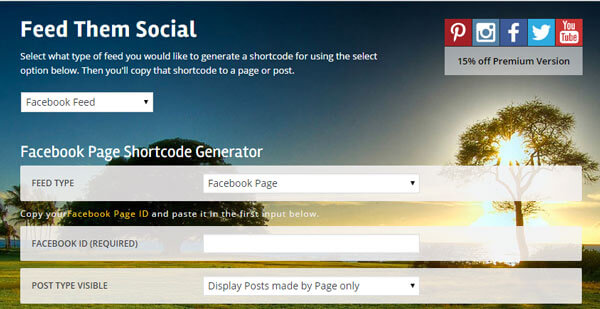
Feed Them Social (FTS) by SlickRemix is an all-on-one tool for displaying five of the top social media platforms, with very little setup. FTS pulls in feeds from Facebook, Twitter, Instagram, Youtube and Pintrest into iframes, which are easily dropped into pages, text widgets or even a single blog post. Each social site has a few display options, and as with most WordPress there is a premium version that opens up the YouTube Feed and provides a few more options. Follow, like and share buttons can be turned off and on for each site globally; I’d like to see the ability to toggle these off for individual feeds, to keep things cleaner on posts.
One thing that really stood out (or rather didn’t stand out) with Feed them Social is the overall lack of styling, which sounds bad at first, but really the plugin just flows into your existing site. Also since the plugin can handle multiple feeds from each social site it’s great for adding additional rich content to feature articles and have customized feeds for various sections or of your website.
I had a lot of fun with Feed Them Social, and will probably use it in some of my upcoming projects. If you use a number of social sites for your marketing efforts and want to bring them onto your site, this could be a great option for you.