Welcome to the October 19, 2004 edition of “Climbing The Beanstalk”, the bi-weekly newsletter on search engines and search engine positioning from Beanstalk. In this edition we will explore the recent backlink update on Google and how this affects your site, recently published article by Beanstalk staff, proper internal linking structures, as well as a reply to an excellent question we were asked in response to our last newsletter.
If you have any questions regarding any of the areas covered in this newsletter please don’t hesitate to contact us.
Backlink Update
About once every 4 to 6 weeks Google updates it’s backlink count. Backlinks are links to your website from other sites and about once every month or so Google looks at all the links it has found pointing towards your site and adds this new number into its calculation of your value on the Internet. This new backlink calculation started (and seems to have completed) last Saturday (October 16).
The addition of new backlinks into Google’s calculations has become increasingly important in recent months as the value of links to your site continues to increase. Most of the recent algorithm updates by Google including the update that occurred a couple weeks ago has continued to place extra weight on the links to your site but there are some new twists.
It used to be that simply creating enormous link directories and attaining the maximum number of links to your website was enough. This trend is coming to an end with the relevancy of the sites linking to you being considered more-and-more strongly.
What this means to you is that you have to take more into account than simply getting links but rather having to find quality sites related to your content and getting links from them.
We mentioned in the last newsletter a software program called “PR Prowler”. The value of this tool has been further reinforced with this last update as it gives webmasters and SEOs the ability to search for links on related sites with a minimum PageRank (it lets you choose the minimum).
It’s a very handy program and while it cost around $100, the time it saved on just the first promotion we used it on more than paid for the software. Our link building campaigns have yielded much higher success in far less time since the introduction of this tool with dramatic results being noted at the very next Google backlink update.
Click here for more information on PR Prowler.
(link no longer available)
Recent Search Engine Positioning Articles
Beanstalk Internet Marketing has recently had two of it’s articles picked up by WebProNews, ISEDB, and an assortment of other SEO resource sites. These are recommended reading for anyone interested in attaining high rankings.
Table Structures For Top Search Engine Positioning
The first step in designing a website that will rank well on search engines is to build the proper table structure. This framework for your website will easily guide the search engine spiders through your site taking the route you want them to … <more>
10 Steps To Higher Search Engine Positioning
I have been ranking websites highly on the Internet for quite a few years now and there are some essential rules that, if followed, will insure that over time your website does well and holds solid and profitable positions on the major search engines … <more>
Spider Bait
You’ve chosen your keyword targets, you’ve got your website built, but can the search engines get to all your pages? Are you maximizing how they get there and what relevancy they gain during the trip?
The way your pages link together is of significant importance to your rankings. If your site is like many you have an image based navigation system along the left hand side of the screen. If you are like some, you use a script-based navigation system (for drop-down link menus for example). While both of these are effective for visitors, neither of them will give you an advantage over your competition on the search engines.
Image-based navigation is fine for getting a search engine spider through your site however the spider does not “see” your image and thus does not know what it is. What this means to you is that the spider can get no relevancy for that link. If you are linking from the homepage of your “Christmas gifts” site to an internal page on “Christmas ornaments” using an image the spider will get to the internal page but will have to base what it knows of that page purely on the content.
If you are using script-based navigation the spider may not be able to get through it at all.
If you are using either of these two systems of navigation, the addition of text-based navigation will significantly improve your odds of ranking well on the search engines. While a spider can’t read an image, the simple addition of a text link in your footer that reads “Christmas Ornaments” and links to the ornaments page will not only get the spider to that page but will also “tell” the spider that the page is about ornaments and when it reads more content about this topic on the page itself, that page will have increased relevancy for that term than with image-based or script-based navigation alone.
It is recommended, if possible, to add text links in your footer to the main internal pages of your site and, again if possible, to use appropriate anchor text (the text used to link to the page) that matches the targeted keyword phrase for that page. If this is impossible, the addition and/or optimization of a sitemap which is linked to from your homepage is a reasonable (though less effective) method for accomplishing the same thing. The spider will get to your homepage, follow the link to your sitemap, and then continue on through the appropriately worded link to all your internal pages and the relevancy will be reinforced and the spider will have no problem working it’s way through.
This may seem simple (and it is) however we have seen just this simple adjustment yield dramatic results. It may only give a 1 or 2% advantage but in tight competitions this may very well be the difference between second page and first page results.
Letters From Our Readers
This weeks spotlight question comes from a reader of the article “Table Structures For Top Search Engine Positioning”:
We Received:
Hi Mary,
I read, with interest, your article on search engine table structure. I have one question I hope you can answer for me. It appears that you have designed two tables for the example. The first one at the top a one row, one column in which to place the header, and then a second table with three rows and two columns for menu, text and footer. My question is why the extra table on top? Couldn’t you just add another row to the top of the second table, or is there a specific reason we want a separate table?
Thanks, Cathy M.
Our Reply:
Hello.
Thanks for the interest in the article.
The reason for the 2 tables is that if you wanted to split the header image row into 2 columns, which I often do in order to add text on the top right, it then forces the first column to the width of your header image or the width of that first column, which does not fit the navigation and forces your content area over. If the first row or table does not need a second column then it is completely fine to design 1 table with the header in the first row. I have attached 2 images showing what I have explained above.
I hope this answers your question.
Sincerely,
Mary Davies
Images Mentioned As Examples

Table built with 1 table. Note the content “TEXT TEXT ….” forced to the right.
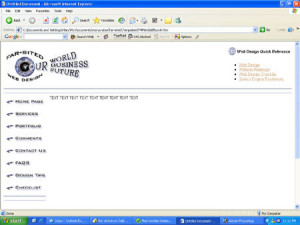
Table built with 2 tables. Content properly aligned.
Thank You
Thank you very much for subscribing to “Climbing The Beanstalk”, the bi-weekly search engine positioning newsletter. If you have any questions about the areas covered or if there are any areas of search engine positioning that you would like to see covered in future articles/newsletter please don’t hesitate to contact us. We want to write what you want to know.