Earlier today our friends at Moz announced the addition of a new tool into the arsenal of their members free and paid. The tool has a basic premise, it aids in keyword research. Now some of you may be asking, “I have Google’s Keyword Planner … why do I need another?” The more sophisticated researcher may scoff knowing they’re getting some pretty solid data by combining the Planner data with their other sources like Google Trends, Autosuggest, etc. I expected to roll my eyes as well … and then I tried it.
What this tool yields in the way of quick-glance feedback is extremely solid. Let’s go through the core screens …
Overview
The first screen you’ll be presented with after entering your base query is the Overview. It displays the following:
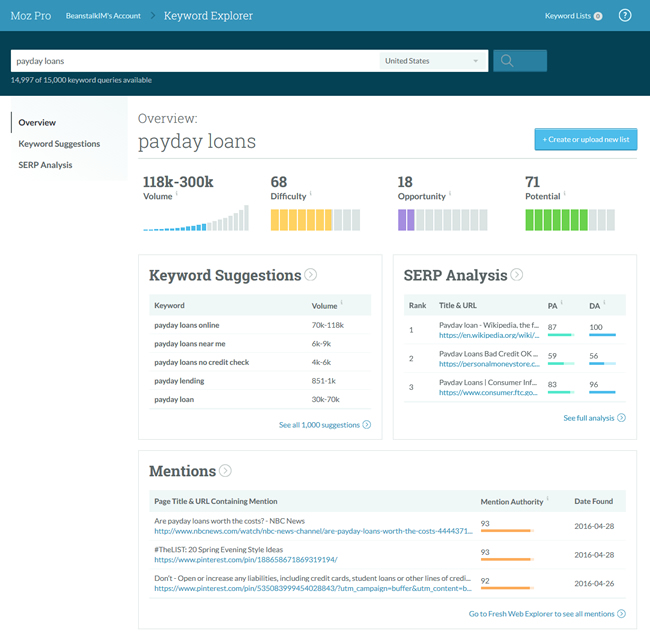 Essentially you start with some great base data on your main starting point. They include:
Essentially you start with some great base data on your main starting point. They include:
- Search Volume
- Difficultly
- Opportunity
- Potential
These are defined by Moz as:
While the calculations need to be taken for what they are (the best guess of an algorithm) they are a far cry better than Google’s “Competition” metric which relates only to AdWords competition. On this page you are also given the top data for “Keyword Suggestions” and “SERP Analysis” as well as “Mentions”. Let’s look at these one-by-one.
Keyword Suggestions
In either the left navigation on on the section heading you can get to the Keyword Selections screen. It displays:
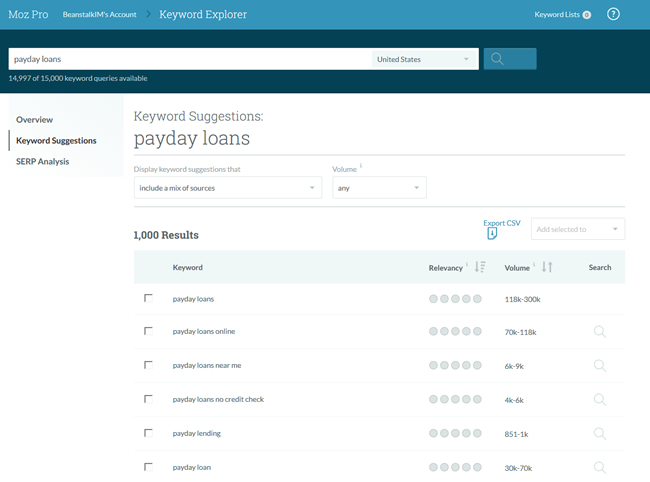
Relevancy appears as grey dots with a 5 being highly relevant and 1 being little relevancy based on the initial query. This sorting feature allows users to order their potential keywords by this feature. Very handy and sure to get better as more user data is collected.
You can now also add these keywords to a list for future reference and research. More on that in a bit. Before we move there let’s look at:
SERP Analysis
This is where it gets really interesting. Click through to this screen and you get the following:
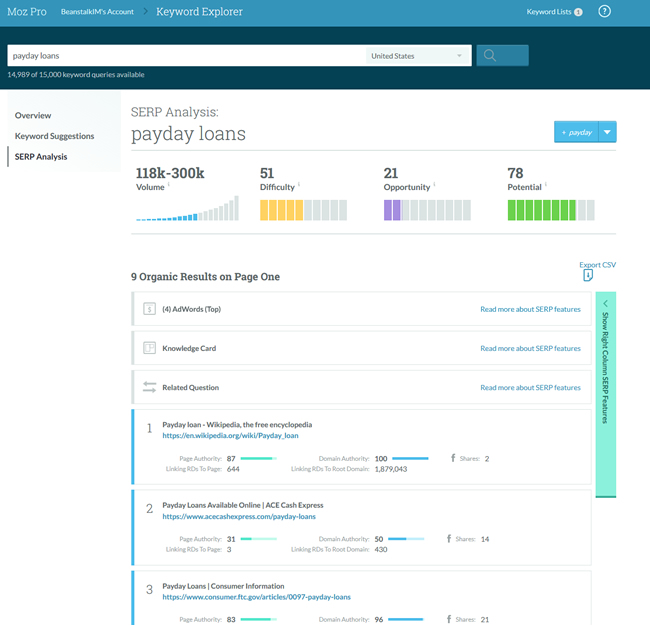
So we get to know out of the gate that:
- There are 4 paid ads
- There is no knowledge card
- There are no related questions
We also see the top sites and their core Moz metrics to get a quick feel for competition levels we’ll be up against.
Further down the list between site 7 and 8 they also display,
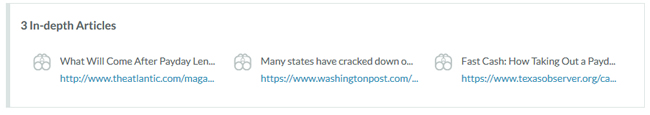
So we know we’re also competing there. Very nice data to have and it sure beats running queries one-by-one on Google on top of running keyword research in a different screen.
Keyword Lists
Above we’d made a list and I promised I’d get back to it and explain why that’s useful. Because a picture is worth a thousand words (wow this blog post is getting log by that standard) let’s again take a peek at what that screen look like. In the image above for the “SERP Analysis” you’ll notice that there’s a “1” near the top right next to “Keyword Lists”. If we click through we are presented with a “list of our lists” and when we click the “payday” list I created previously we get:
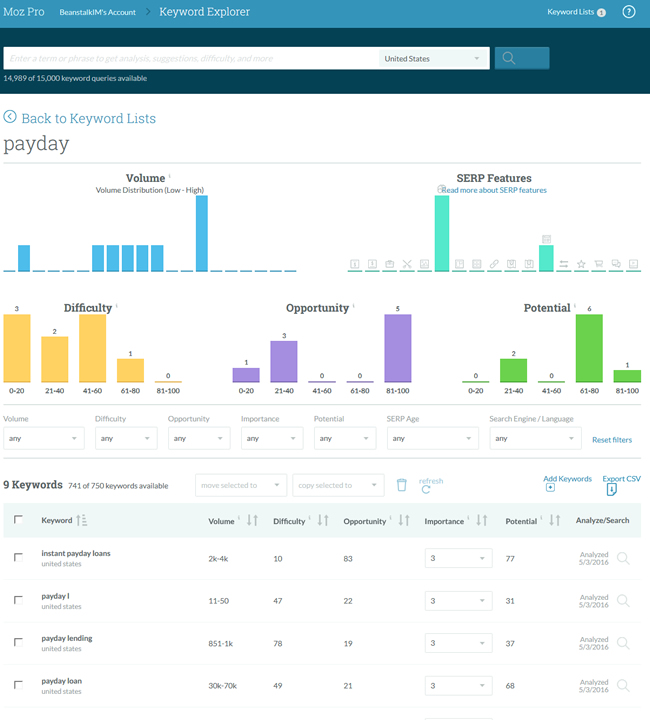
At the top of the page we get the core data for our list as a whole including:
- Volume
- SERP Features
- Difficulty
- Opportunity
- Potential
We’ve discussed some of these earlier so let’s just look at the new one:
SERP Features – This shows us what features appear in the SERPS for the queries I’ve selected. I could list them all here but they have a proper write-up of the various SERP features they’re reporting on here. Essentially this includes AdWords locations, knowledge graphs, answer boxes, featured snippets, etc.
Below that we get a list of the keywords in our list with their metrics and an opportunity to grade their importance to us on a scale of 1 to 10. Moz will use this data to adjust the “Potential” score based on how the importance level of specific keyword combines with their own competitive metrics.
Conclusion? It’s A Great Tool
If you’re wondering if I’ll be using this tool for organic research the answer is a resounding “yes”. While one always has to remember that all data is skewed, some of the methods they’ve used to adjust the search volume totals make this far more accurate for organic search than Keyword Planner. This is because they are (and I’ll quote from their announcement here):
“Using sampling, trend data, and the number of searchers and searches for a given keyword from the clickstream, combined with AdWords’ volume data, we produced a volume range that, in our research, showed ~95% accuracy with the true impression counts Google AdWords would report for a keyword whose ad showed during a full month.”
The numbers I’ve seen in my first tests also indicate their metrics are more accurate than what one might see in Keyword Planner. They’re generally going to appear lower which I’m sure everyone reading this has encountered and scratched their heads thinking, “But Google said is has a billion searches/mth … why am I only getting 567 visits in position 4?” Sometimes reality isn’t pleasant but this tool helps you know it going in.
And the Price Is Right
Without logging in you can get two free searches per day with increases to 5 if you have a free membership. You can play with it yourself at https://moz.com/explorer/
And if you’re not yet sure if it’s for you, here’s their quick walk-through:

Thanks for the great write up!
Thanks for providing the core methodology for adjusting the search volume data to something closer to reality. Nicely done !
Great post I would like to thank you for the efforts you have made in writing this interesting and knowledgeable article.