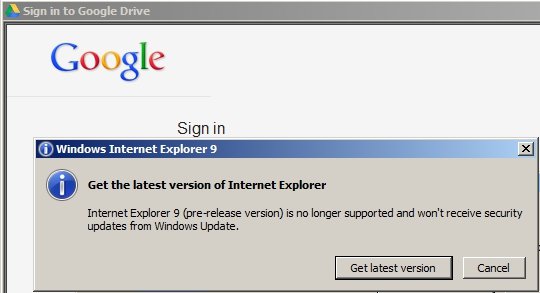Well Google Drive has been making a lot of headlines about ownership of files, depth of file privacy, virus scanning, archive support, etc.. etc..
One item I have not seen anyone mention is the installer/login system that Google Drive is using.
As an SEO who has to be able to test a multitude of browser versions, I’ve managed to work myself into a neat situation where each time IE is called upon to render something I get a warning message about the version I have installed.
The warning message is great because it lets me know when an application is cheating and using IE for displaying information vs. using default system calls built into windows. The most common application I see doing this is VMWare’s ESX console which has a very graphical summary of the virtual devices.
So imagine my amusement yesterday when installing Google Drive and seeing this:
Ownership of Files
A certain technical news source (rhymes with SEENET) that’s famous for publishing outright false information, misleading articles, and brainless technical pieces, one-up’d itself yesterday by trying to scare people away from Google Drive by publishing a hard hitting new post about Google Drive an it’s terms of service.

In order to make the story work however, they had to omit the first sentence of the section they were complaining about. Anything less wouldn’t make the post seem worth writing, much-less reading. After considerable hate from readers they actually had the nerve to ‘tack on’ the honest truth, at the very bottom of the post, instead of removing it entirely due to it being completely worthless.
The bottom line with Google and privacy is that NOBODY would use them if they abused your trust so you can rest assured that Google is doing everything they can to keep your files safe. The clauses in the TOS that state Google has rights to your files is clearly there so they can more accurately provide services that interest you.
If you take a lot of high resolution photos of animals, Google knows you work with animals. If you upload videos of cars on a race track, Google can guess you like race cars. Etc..
I’d much rather have my screen space wasted with info about the next WRC event than see a bunch of adverts for a local dog grooming outfit (I don’t hate animals, but I also don’t have pets).
File Privacy
Lots of folks are wondering how private the files are in a Google Drive.
The truth is that unless you’ve changed something from the defaults, every file uploaded is private to you. You can share files and folders with a few clicks, and there’s multiple options for how files are shared (read-only, contribute, full control), but it’s up to you to manually allow sharing.
One fellow even claimed that Google Drive was modifying the JPG files uploaded from his digital camera!?
I tested this on my own this morning with a 5.8MB .JPG @ 3968 x 2976 resolution. Yes, indeed, if I choose to view or preview the image Google isn’t going to waste my time viewing a 6MB .JPG, and instead it renders a much smaller preview to get the image on my screen quickly.
However if I choose to download the image I get the exact same file I uploaded with no changes whatsoever, EXIF data included!
Archive Support
So far I’ve had no problems with .RAR and .ZIP archives in Google Drive, and I have the option of opening the archives which means downloading individual files inside an archive is very easy. I’ve only tested Google Drive with Windows and Ubuntu so far, but as expected it’s making things very easy to share between the machines and the OSes.
.7z (7ZIP) support is not enabled yet, but at the moment the format isn’t very widely used so I doubt many users will mind the fact that you have to download the whole archive vs. opening it on-line. Obviously anti-virus scanning isn’t available on archives that aren’t supported.
Protected archives are also supported in that you can browse the unencrypted contents, but Google Drive doesn’t make any attempts to get passwords out of you, which should help with all the tin-foil-beanie types.
Limitations of Use
This one is yet to be determined. Google clearly won’t allow you to upload a 4.7GB DVD and then share it public with no limits, that would be amazingly poor insight from a company that takes great efforts to plan each move.
How much ‘sharing’ you can get away with seems to be an unanswered question at the moment, but given the lazy pirates around the globe I’m sure someone’s going to put this to the test immediately.
Another rumour floating around is that the largest single file you can store on Google Drive is 10GB. While that’s a MASSIVE file allowance for a single file, it still seems odd that such a cap would exist since you would have to be a paid user at that point. Since the cost of trying the commercial version is very low I’m going to give it a whirl and see what I find.
More to come!
Beanstalk Minecraft Map Contest!
I haven’t been flogging this very much, which is bad form given my profession, but we still have a glorious brand new Android tablet with Minecraft PE installed to give away!
How do you win this approx ~$300 prize? You play a video game, and you have fun creating a map that will be displayed and recognized by fellow gamers on our website. Yeah, life is rough eh?
Our initial contest winner of the $50 prize, Faragilus from the Ukraine, got his prize this week and we will be featuring his work with the rest of the winners at the end of the contest.
For more information please look at the original post here: Beanstalk Minecraft 1.2 Contest (link no longer available).
PPS: I know this is a REALLY long post today but I had to toss in a Google Chrome video that really is neat. While Microsoft is spending time and money trying mock it’s competition, Google’s having fun with demonstrating it’s products and how they help people on-line connect in real life.