Still upset that Google changed the + functionality in searches? Haven’t tried the verbatim search option, or you have but it didn’t match what you were expecting? This is a blog post for you, the dear + lover seeking to restore your lost Google-Fu.
Lets say you were hoping to search for a place to store some chickens, you could search for chicken coop, chicken coup, chicken coupe, and probably a ton of other variants while always getting the result for “chicken coop”.

Great times! Now what if you were searching for a not so famous musical group, from the deep south, with ‘Chicken Coupe’ as the only part of the name you can recall? Searching for Chicken Coupe would get you the above results and wishing you could get an exact match.
In Google Adwords the exact match is done by putting square braces [around] a word. Sadly, putting square braces around a chicken coupe still doesn’t get the result we want?

Until Google realizes they passed up a handy way to keep their tools in harmony, the result we want is still two more clicks (seriously) away.
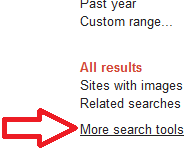
The first step is to let Google know we mean business by clicking on ‘More search tools’.
Why this is located at the bottom left of everything?
Google is concerned about our neck and spine health?
First person with a theme or script to put these options on the first page gets an honourable mention…
EDIT: Adding ‘&tbs=li:1’ to searches seems to be a quick way to toggle verbatim?
So if you have custom search engine entries, you could add a ‘v’ short cut set to something like this (Chrome syntax):
{google:baseURL}search?q=%s&gl=us&num=50&tbs=li:1
A ‘v’ entry with the above code would look like this:
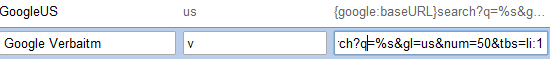
(Each time you type ‘v’ the browser will search for the next word using the ‘verbatim’ search option)
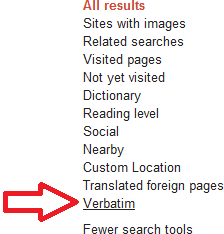
The next (and final) step:
Now that you’ve forced Google’s hand into showing you more search options..
.. you should see ‘Verbatim’ at the bottom of the list?
Click on that link and the results should change?
If all went well you should be a lot closer to the music you had in mind when you started this search.
This is also VERY handy if you use Google to spell check exotic/localized words.
Just keep an eye out for the blue ‘learn more’ bar and it will tell you when you are doing a verbatim search.