I just got the following email from Google Ads:
Dear Google Ads Advertiser,
You are receiving this message because your Google Ads account (Customer ID: XXX-XXX-XXXX) contains at least one Google Display Network (GDN) campaign that will be impacted by upcoming changes to mobile targeting and placement exclusion controls.What’s changing
In September 2018, the adsenseformobileapps.com exclusion and the GMob mobile app non-interstitial exclusion will no longer be available within Google Ads. Device settings will also be consolidated into three device types: computer, mobile and tablet.
This change simplifies how you reach mobile users across the web and on apps, and it may impact if and how your ads show in mobile apps. As a result of these updates, you may see a significant increase in mobile apps traffic or mobile web traffic depending on your current settings.
Next Steps
To help ensure that your ads appear within apps and across sites as expected, adjust your existing controls to meet your campaign goals before September 1, 2018. Visit the Help Center to learn how to make these changes. If you have any questions about these updates, please don’t hesitate to reach out to your account team or contact us at any time.
Sincerely,
The Google Ads team
Excluding Apps
Assuming you still want apps excluded here are the steps to deal with this:
- Visit your campaign settings.
- Click Additional settings.
- Click Devices.
- Click Set specific targeting for devices.
- Select the device settings that apply to you:
- To target mobile traffic, check all of Mobile app, Mobile app interstitial and Mobile web. If you don’t want to target mobile traffic, uncheck all these options.
- To target tablet traffic, check all of Tablet app, Tablet app interstitial and Tablet web. If you don’t want to target tablet traffic, uncheck all these options.
You’ll see the options:
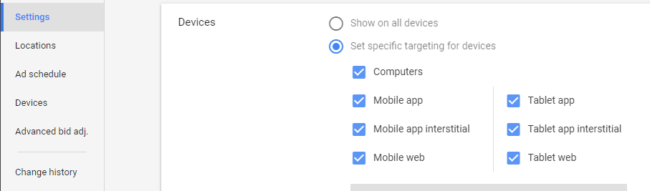
Uncheck what you want and you’re done but this screenshot is taken from a campaign that had the domain-based exclusion so they’re not using that information to understand your intent and applying that to these setting. It’s not a difficult process but if you don’t do it you’ll find yourself suddenly advertising where you don’t want to be … get in there and uncheck those boxes.
